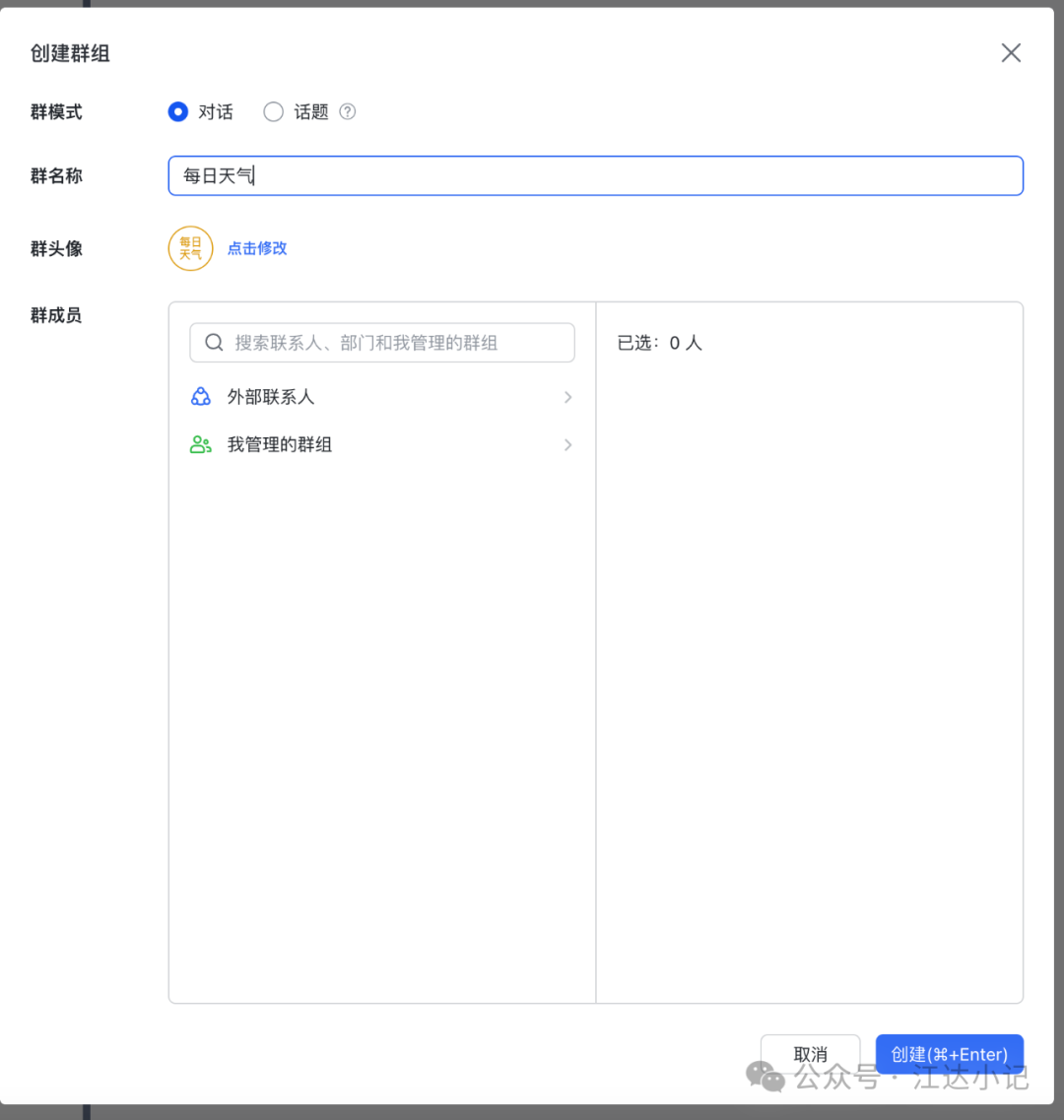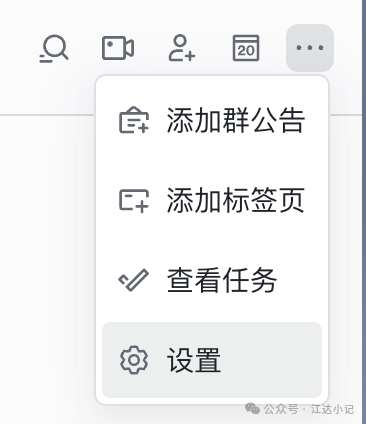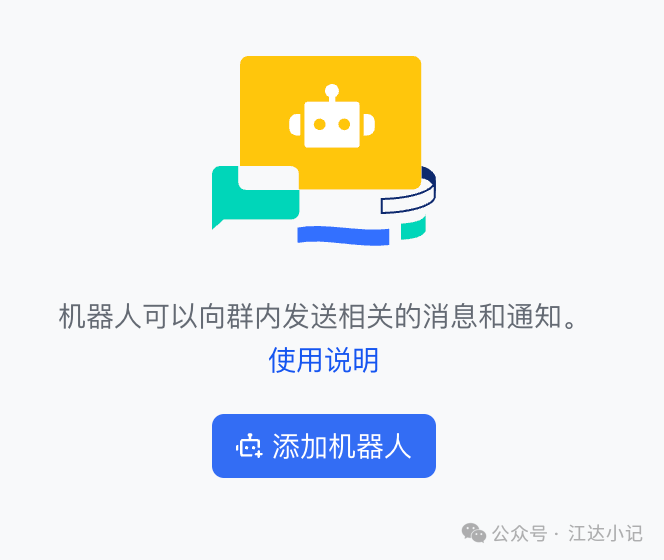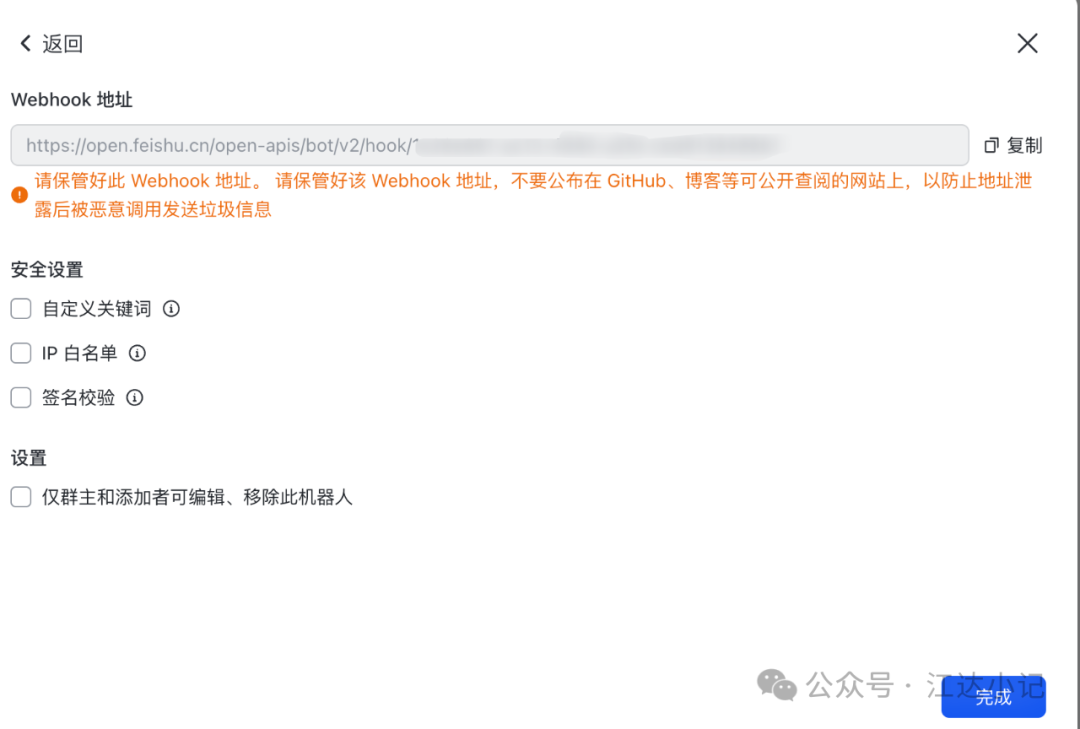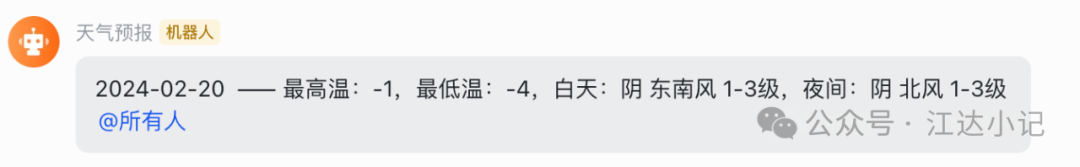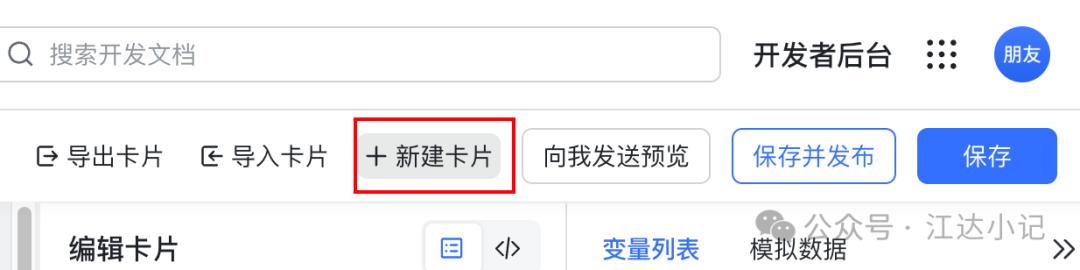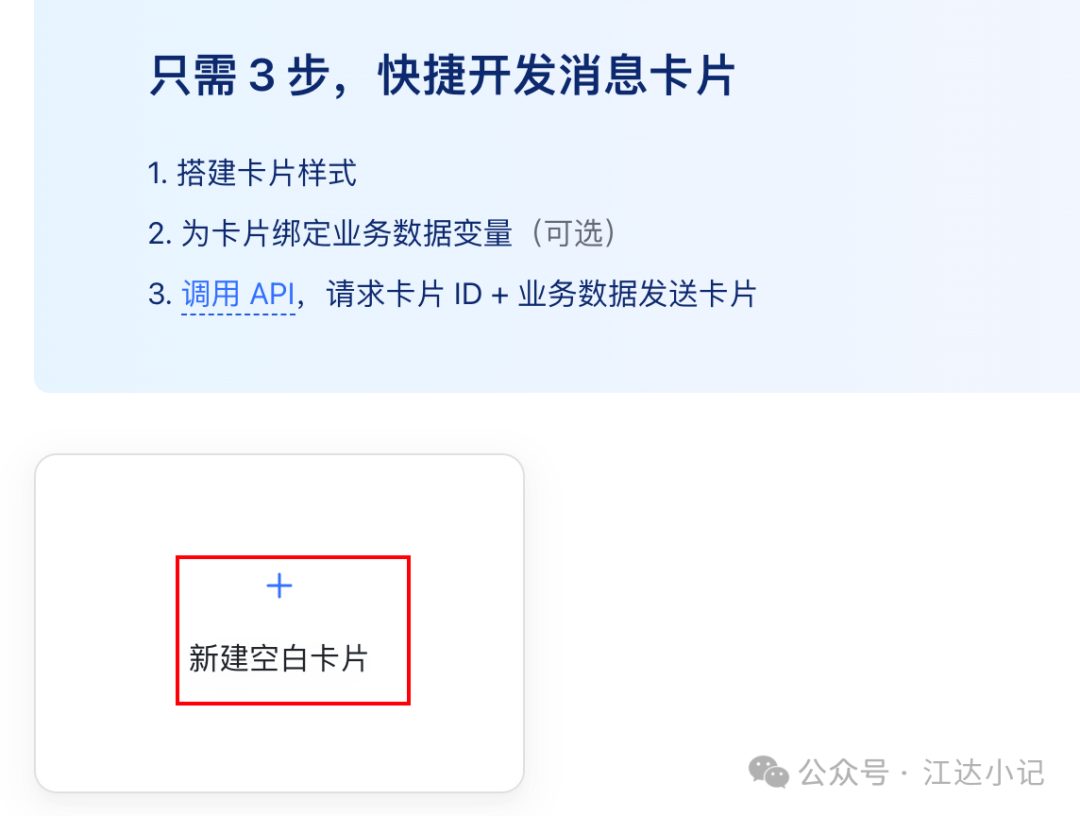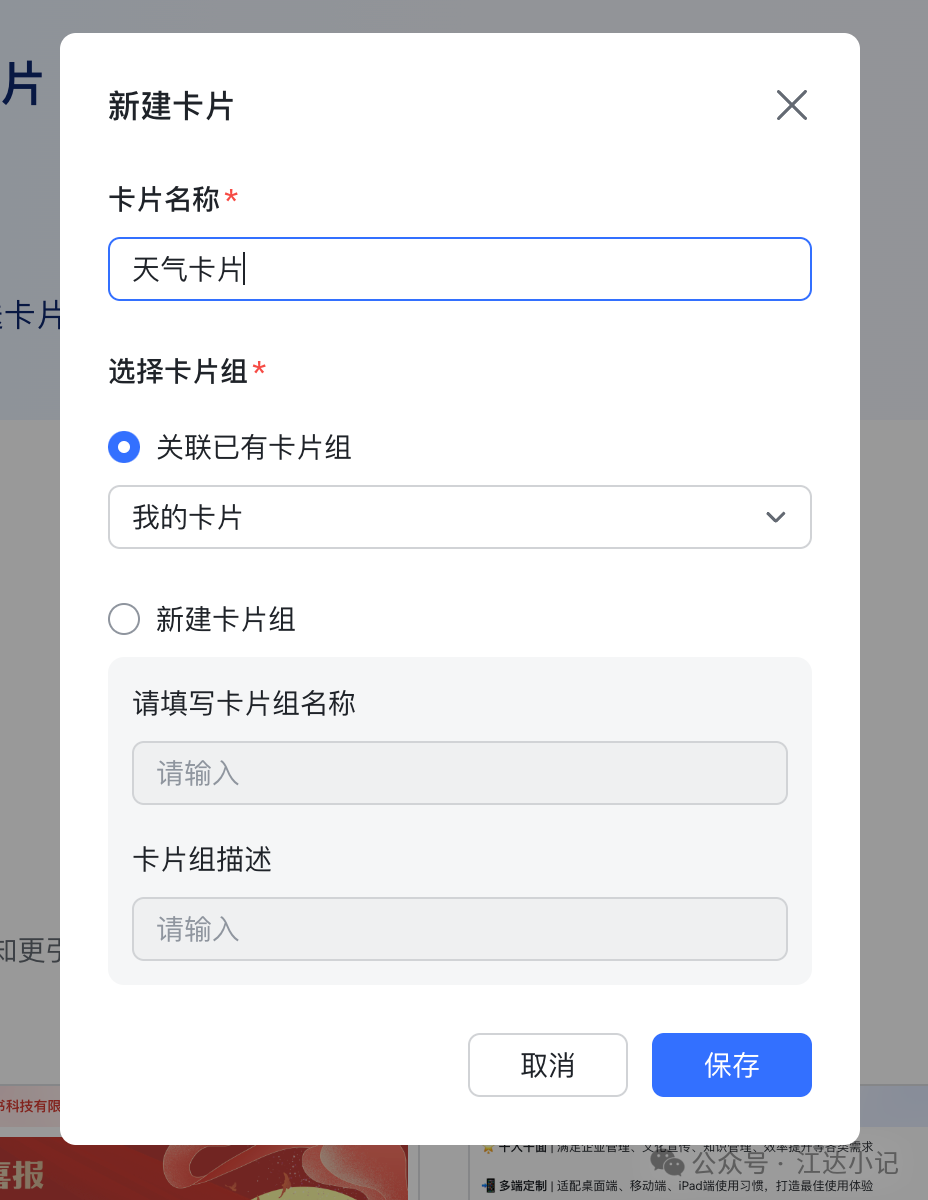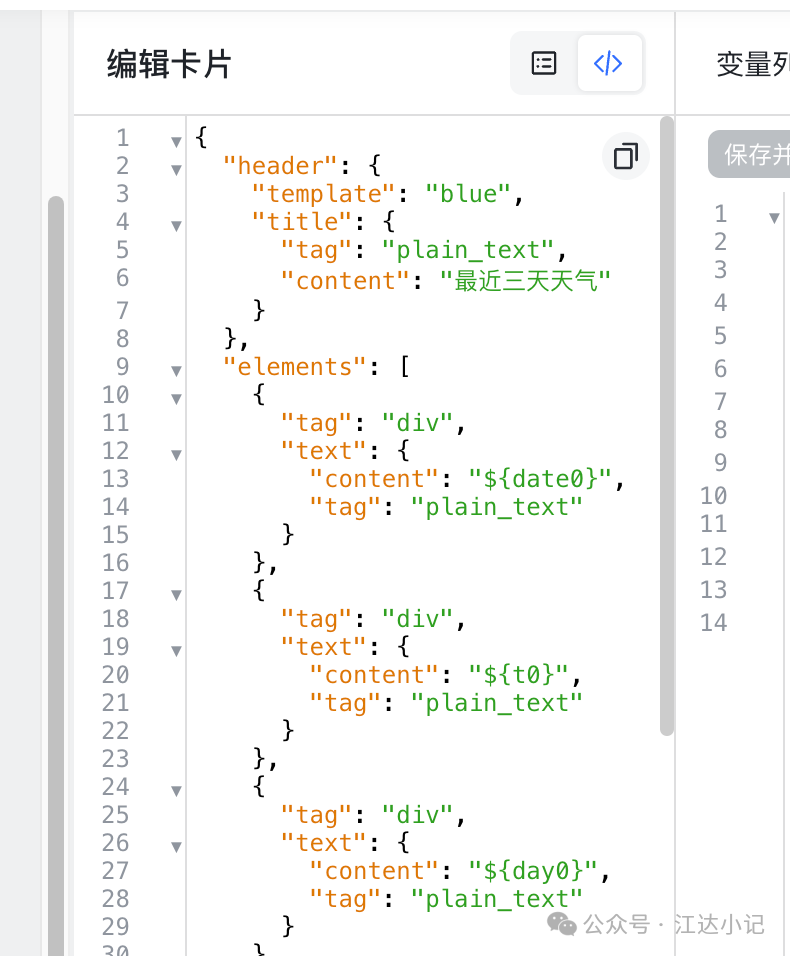1
2
3
4
5
6
7
8
9
10
11
12
13
14
15
16
17
18
19
20
21
22
23
24
25
26
27
28
29
30
31
32
33
34
35
36
37
38
39
40
41
42
43
44
45
46
47
48
49
50
51
52
53
54
55
56
57
58
59
60
61
62
63
64
65
66
67
68
69
70
71
72
73
74
75
76
77
78
79
80
81
82
83
84
85
86
87
88
89
90
91
92
93
94
95
96
97
98
99
100
101
102
103
104
105
106
107
108
109
110
111
112
113
114
115
116
117
118
119
120
121
122
123
124
125
126
127
128
129
130
131
132
133
134
135
136
137
138
139
140
141
142
143
144
145
146
147
148
149
150
151
152
153
154
155
156
157
158
159
160
161
162
163
164
165
166
167
168
169
170
171
172
173
174
175
176
177
178
179
180
181
182
183
184
185
186
187
188
189
190
191
192
193
194
195
196
| package main
import (
"bytes"
"encoding/json"
"fmt"
"io"
"io/ioutil"
"net/http"
)
func main() {
url := "https://devapi.qweather.com/v7/weather/3d?location=101010100&key=xxxxxxxxxxxxx"
method := "GET"
client := &http.Client{}
req, err := http.NewRequest(method, url, nil)
if err != nil {
fmt.Println(err)
return
}
res, err := client.Do(req)
if err != nil {
fmt.Println(err)
return
}
defer res.Body.Close()
body, err := io.ReadAll(res.Body)
var weather WeatherInfo
json.Unmarshal(body, &weather)
FeishuNotify(weather)
if err != nil {
fmt.Println(err)
return
}
}
func BuildWeatherString(weather WeatherInfo, idx int) string {
s1 := fmt.Sprintf("%v —— 最高温:%v,最低温:%v,白天:%v %v %v级,夜间:%v %v %v级",
weather.Daily[idx].FxDate, weather.Daily[idx].TempMax, weather.Daily[idx].TempMin,
weather.Daily[idx].TextDay, weather.Daily[idx].WindDirDay, weather.Daily[idx].WindScaleDay,
weather.Daily[idx].TextNight, weather.Daily[idx].WindDirNight, weather.Daily[idx].WindScaleNight)
return s1
}
type WeatherInfo struct {
Code string `json:"code"`
UpdateTime string `json:"updateTime"`
FxLink string `json:"fxLink"`
Daily []struct {
FxDate string `json:"fxDate"`
Sunrise string `json:"sunrise"`
Sunset string `json:"sunset"`
Moonrise string `json:"moonrise"`
Moonset string `json:"moonset"`
MoonPhase string `json:"moonPhase"`
MoonPhaseIcon string `json:"moonPhaseIcon"`
TempMax string `json:"tempMax"`
TempMin string `json:"tempMin"`
IconDay string `json:"iconDay"`
TextDay string `json:"textDay"`
IconNight string `json:"iconNight"`
TextNight string `json:"textNight"`
Wind360Day string `json:"wind360Day"`
WindDirDay string `json:"windDirDay"`
WindScaleDay string `json:"windScaleDay"`
WindSpeedDay string `json:"windSpeedDay"`
Wind360Night string `json:"wind360Night"`
WindDirNight string `json:"windDirNight"`
WindScaleNight string `json:"windScaleNight"`
WindSpeedNight string `json:"windSpeedNight"`
Humidity string `json:"humidity"`
Precip string `json:"precip"`
Pressure string `json:"pressure"`
Vis string `json:"vis"`
Cloud string `json:"cloud"`
UvIndex string `json:"uvIndex"`
} `json:"daily"`
Refer struct {
Sources []string `json:"sources"`
License []string `json:"license"`
} `json:"refer"`
}
func FeishuNotify(weather WeatherInfo) {
url := "https://open.feishu.cn/open-apis/bot/v2/hook/xxxxxxxxxxx"
method := "POST"
var msg WeatherCard
msg.MsgType = "interactive"
msg.Card.Config.WideScreenMode = true
msg.Card.Header.Template = "blue"
msg.Card.Header.Title.Tag = "plain_text"
msg.Card.Header.Title.Content = "最近三天天气"
buildColumn := func(idx int) []InnerElement {
return []InnerElement{
{
Tag: "div",
Text: Text{
Content: weather.Daily[idx].FxDate,
Tag: "plain_text",
},
},
{
Tag: "div",
Text: Text{
Content: fmt.Sprintf("最高温:%v,最低温:%v", weather.Daily[idx].TempMax, weather.Daily[idx].TempMin),
Tag: "plain_text",
},
},
{
Tag: "div",
Text: Text{
Content: fmt.Sprintf("白天:%v %v %v级", weather.Daily[idx].TextDay, weather.Daily[idx].WindDirDay, weather.Daily[idx].WindScaleDay),
Tag: "plain_text",
},
},
{
Tag: "div",
Text: Text{
Content: fmt.Sprintf("夜间:%v %v %v级", weather.Daily[idx].TextNight, weather.Daily[idx].WindDirNight, weather.Daily[idx].WindScaleNight),
Tag: "plain_text",
},
},
}
}
msg.Card.Elements = append(msg.Card.Elements, buildColumn(0)...)
msg.Card.Elements = append(msg.Card.Elements, InnerElement{
Tag: "hr",
})
msg.Card.Elements = append(msg.Card.Elements, buildColumn(1)...)
msg.Card.Elements = append(msg.Card.Elements, InnerElement{
Tag: "hr",
})
msg.Card.Elements = append(msg.Card.Elements, buildColumn(2)...)
b, _ := json.Marshal(msg)
payload := bytes.NewReader(b)
client := &http.Client{}
req, err := http.NewRequest(method, url, payload)
if err != nil {
fmt.Println(err)
return
}
req.Header.Add("Content-Type", "application/json")
res, err := client.Do(req)
if err != nil {
fmt.Println(err)
return
}
defer res.Body.Close()
body, err := ioutil.ReadAll(res.Body)
if err != nil {
fmt.Println(err)
return
}
fmt.Println(string(body))
}
type WeatherCard struct {
MsgType string `json:"msg_type"`
Card struct {
Config struct {
WideScreenMode bool `json:"wide_screen_mode"`
} `json:"config"`
Header struct {
Template string `json:"template"`
Title struct {
Tag string `json:"tag"`
Content string `json:"content"`
} `json:"title"`
} `json:"header"`
Elements []InnerElement
} `json:"card"`
}
type InnerElement struct {
Tag string `json:"tag"`
Text Text `json:"text"`
}
type Text struct {
Content string `json:"content"`
Tag string `json:"tag"`
}
|